Hybrid Meeting Resource Page
A hybrid club meeting combines both in-person and online attendance with such programs as Zoom, Microsoft Teams, Cisco Webex, etc. During the coronavirus pandemic, many clubs have opted to adopt this meeting format to allow members, around the world and locally, to continue their Toastmasters journey. Below, you will find resources to support hybrid clubs and their members.
Need help? Contact the Webmaster Adam Belaire

Running a Successful Hybrid Club Meeting
This 2 page document put out by Toastmasters International outlines tips to running a successful hybrid Toastmasters club meeting. Review the tips and work with your fellow club officers to provide the best experience for members and guests, whether they attend your club meetings in person or virtually.

Online Meeting Tips for Club Officers
This 2 page document from Toastmasters International outlines tips for club officers to use when running online club meetings. Follow these tips to ensure you and your fellow club officers can lead successful online meetings!

To Hybrid or Not to Hybrid?
This is a link to the September 21, 2021 Toastmasters magazine article helping clubs determine if hybrid meetings are right for them. Toastmaster Bill Brown DTM presents 4 key questions that clubs should ask themselves before committing to hybrid meetings.
In May 2021 Toastmasters published an article entitled “Technology for Hybrid Meetings.” It is a great resource that you can access at this link. In that article it made reference to two very good videos put together by fellow Toastmasters. Those two videos are presented below and provide excellent information on hybrid meetings.
By Cajetan A. Barretto, DTM of New York (length 5:46)
By Markus Seppälä, DTM of Switzerland (length 29:46)
Below is a very simple hybrid setup defined with your webmaster’s artwork. The meeting room connects to the Zoom meeting with a device pointed at the lectern. Of course this assumes you have internet access in the room utilizing Shaw or Bell/MTS hotspots, local wifi or a hotspot via a member’s cell phone. The device pointed at the lectern could be a laptop, iPad, tablet or smartphone with a camera and microphone.
External speakers are not a necessity in a small group but very welcome in a larger group as it improves the quality and volume.
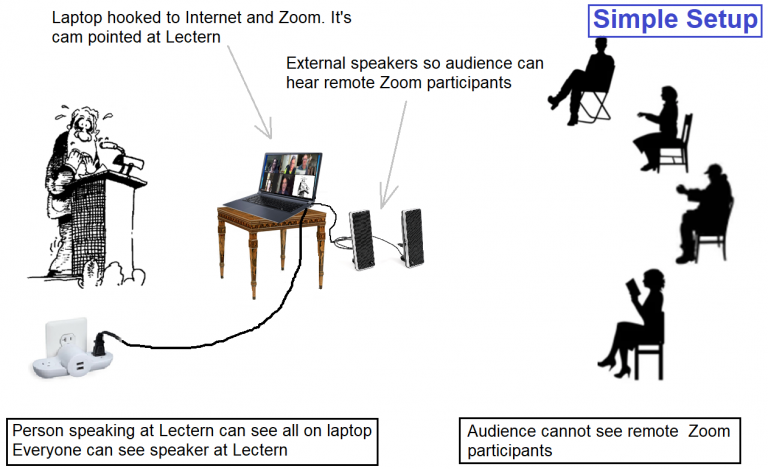
In this next example the “Simple Setup” is improved by adding a device to replicate the screen image on the laptop (in this case an HDMI cable to a TV monitor). The other improvement is the use of the TV speakers for good quality sound. This now allows the audience to see the remote attendees. This makes the in person audience feel more involved. However, at this point the remote attendees can only see the person at the lectern via the laptop camera. Therefore anyone with a speaking role should come up to the lectern to speak and be seen.
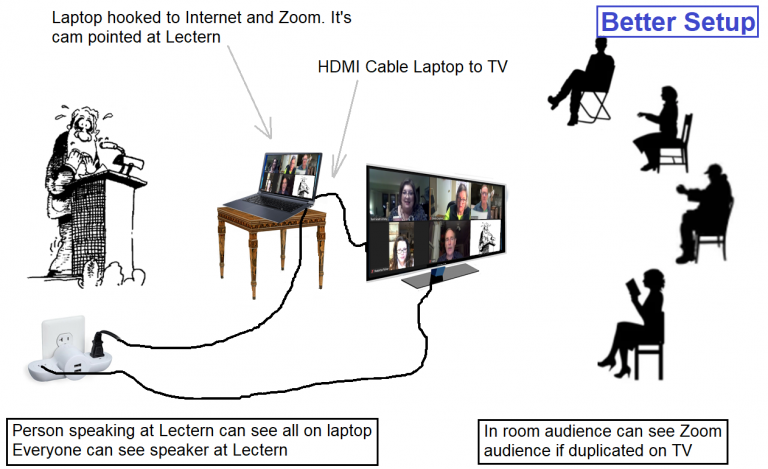
Below the next improvement is adding a second device that captures the “in person” audience to allow those attending remotely to see everyone participating in the in person room. Note that the second device joins the Zoom meeting without connecting to audio to reduce any feedback loops and squealing. The only active microphone in this meeting room is on the laptop capturing the person speaking at the lectern.
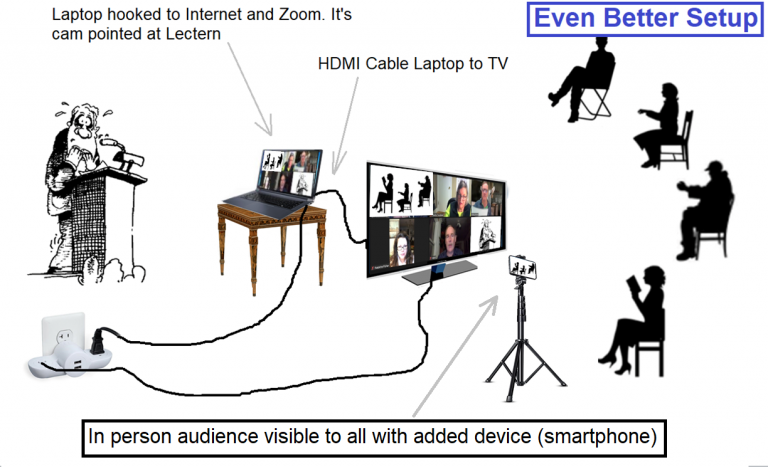
Possible trouble spots:
The Venue – we are still progressing through a pandemic. Discuss any COVID restrictions with the room’s operator, communicate the needs to the club membership and respect those restrictions.
The Timer – ensure everyone can see the timing device. One quick solution is to have another device connect to the Zoom meeting and it’s camera capturing the timing device. Alternate solution is to have the Timer sit near a device to hold timing cards up to the camera – or- the Timer be on Zoom and use Zoom timing backgrounds.
Voting – if you vote for Best Speaker, Evaluator, etc. you need to consider how this will be done. One solution is paper ballots in the room and Zoom attendees sending votes by chat to a chat monitor. Another option is to consider an online voting platform (could be costs involved).
Chat – if your club members are quite active on chat you may need an in person member to monitor the chat on one device.
Camera Angles – ensure you are projecting good images to the Zoom remote attendees. Check those camera angles, try various spots in the room.
Speaker View vs Gallery View – again, practice makes perfect. Different devices give different displays. Find out what the club members like best and go with that.
Lectern Etiquette – remote attendees cannot step up to the in room lectern so consider how you will function during various sessions. One suggestion is to have the Toastmaster of the meeting stay at the lectern even when remote attendees have the floor.
Setup – plan to check and test the meeting setup a week prior to the first hybrid meeting. This allows you to work out any bugs and compile a list of anything you may need to be successful. Monitor how meetings work and if extra devices put a strain on the internet bandwidth. Be prepared to have Zoom members turn their cameras off if the video start to become choppy or sluggish.
Wires everywhere – consider a few pieces of duct tape (or gaffers tape) to secure those wires to the floor where people may be walking. An alternative method is putting a floor mat over them in the walking area. One stray misstep could toss a laptop or TV to the floor.
Electricity – the extension cord could become your friend. Consider having device chargers on hand in case the batteries run low.
Lighting – take note of the images you are projecting from each camera angle. Ensure you have adequate lighting or supplement as needed. Ensure the remote members are receiving the best possible image.
Sound – ensure the device microphone is adequate. Solicit feedback from the remote users. Consider an external microphone to enhance the sound to ensure best possible sound being delivered to remote members.
Above all HAVE FUN! Hybrid meetings are putting us on the leading edge of technology.
Your club moving to Hybrid? Consider these Pathways Projects.
Here are a few examples of how you could use your task of creating a Hybrid Club Meeting to fulfill some higher level Pathways Projects (all Level 4)
Dynamic Leadership Path
Manage Change – develop a plan and communicate. Great with Hybrid as you create the checklists, test the system, implement, re-evaluate and improve.
Innovative Planning Path
Manage Projects Successfully – your project could be to implement the Hybrid meeting. You create a plan, set up a team and then implement.
Leadership Development Path
Leading Your Team – select a team, adopt a project (Hybrid Meetings) and complete the project.
Motivational Strategies Path
Motivate Others – select a team, adopt a project (Hybrid Meetings) and motivate others to help complete the project.
Persuasive Influence Path
Leading in Difficult Situations – might work well if the club isn’t keen on switching to Hybrid Meetings.
Team Collaboration Path
Motivate Others – select a team, adopt a project (Hybrid Meetings) and motivate others to help complete the project.
Visionary Communications Path
Communicate Change – a project about communicating change to the members. Hybrid is quite a change.
Level 4 Elective in various Paths
- Manage On-line Meetings – you could offer to manage the first Hybrid Club Meeting.
- Managing A Difficult Audience – the first Hybrid Meeting might be difficult.
- Manage Projects Successfully – see this in Innovative Planning above.
- Write a Compelling Blog – you could write a blog about the experience of moving to a Hybrid Meeting. Then go to this site to submit it to the webmaster who will post it on the District Blog page.

